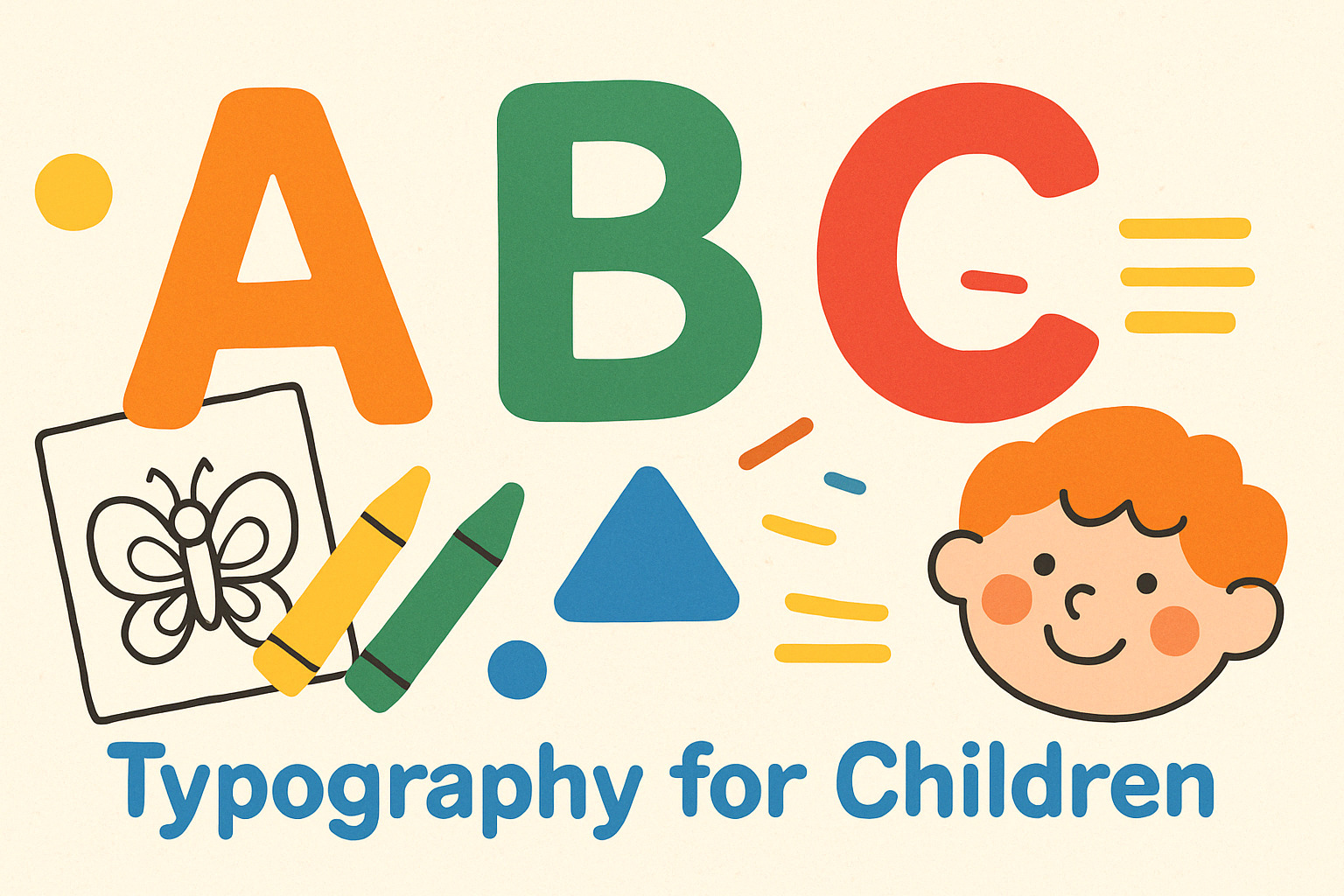When it comes to crafting a resume or any professional document, the font you choose can make or break your first impression. The right font conveys professionalism, readability, and personality, while the wrong one can leave your document looking unpolished or difficult to read. So, what are the best fonts for resumes and professional documents? Let’s dive into the top choices that strike the perfect balance between style and functionality.
Why Font Choice Matters
Fonts are more than just decorative elements; they are a reflection of your attention to detail and professionalism. A well-chosen font ensures your document is easy to read, visually appealing, and appropriate for the industry you’re targeting. Whether you’re applying for a corporate job or a creative role, the font you select can subtly influence how your application is perceived.
Top Fonts for Resumes & Professional Documents
Here’s a curated list of the best fonts to use for resumes and professional documents:
1. Helvetica
- Why it works: Helvetica is a timeless sans-serif font known for its clean, modern, and neutral appearance. It’s highly versatile and works well in almost any industry.
- Best for: Corporate, tech, and design roles.
2. Times New Roman
- Why it works: A classic serif font, Times New Roman is a safe choice for traditional industries. It’s formal and widely accepted, though it can feel outdated if overused.
- Best for: Legal, academic, and conservative fields.
3. Arial
- Why it works: Arial is a straightforward sans-serif font that’s easy to read and widely available. It’s a great alternative to Helvetica if you want a similar look.
- Best for: General business and administrative roles.
4. Garamond
- Why it works: Garamond is an elegant serif font that adds a touch of sophistication without being overly ornate. It’s perfect for creating a polished, professional look.
- Best for: Publishing, education, and creative industries.
5. Calibri
- Why it works: As the default font for Microsoft Word, Calibri is a modern sans-serif option that’s clean and easy to read. It’s a great choice for digital documents.
- Best for: Tech, marketing, and general business roles.
6. Georgia
- Why it works: Georgia is a serif font designed for readability, even at smaller sizes. It’s a great alternative to Times New Roman with a slightly more modern feel.
- Best for: Web-based documents and traditional industries.
7. Cambria
- Why it works: Cambria is a serif font specifically designed for on-screen reading. It’s a solid choice for digital resumes and professional documents.
- Best for: Digital applications and academic fields.
8. Lato
- Why it works: Lato is a modern sans-serif font with a friendly and approachable tone. It strikes a balance between professionalism and creativity.
- Best for: Creative industries and startups.
9. Verdana
- Why it works: Verdana is a sans-serif font known for its wide spacing and high readability, even at smaller sizes. It’s ideal for dense documents.
- Best for: Technical and data-heavy roles.
10. Book Antiqua
- Why it works: Book Antiqua is a serif font that offers a classic, refined look. It’s a great alternative to Times New Roman for a more distinctive style.
- Best for: Traditional and formal industries.
Fonts to Avoid
While there are plenty of great options, some fonts should never make it onto your resume or professional documents:
- Comic Sans: Too informal and unprofessional.
- Papyrus: Overused in informal contexts and lacks sophistication.
- Curly or Script Fonts: Difficult to read and inappropriate for professional settings.
- Impact: Too bold and overwhelming for text-heavy documents.
Tips for Choosing the Right Font
- Prioritize Readability: Choose a font that’s easy to read, even at smaller sizes.
- Match the Industry: Tailor your font choice to the norms of your industry.
- Keep It Consistent: Use the same font throughout your document for a cohesive look.
- Size Matters: Stick to 10–12 points for body text and slightly larger for headings.
- Test Print: Always print a copy to ensure the font looks good on paper.
Pairing Fonts for a Professional Look
If you want to add a touch of creativity, consider pairing two complementary fonts:
- Serif + Sans-Serif: Combine a serif font like Garamond with a sans-serif font like Helvetica for a balanced look.
- Headings + Body Text: Use a bold sans-serif font for headings and a clean serif font for body text.
Final Thoughts
The font you choose for your resume or professional document is a small but significant detail that can influence how your application is received. Stick to clean, professional fonts like Helvetica, Garamond, or Calibri, and avoid anything overly decorative or informal. By selecting the right font, you’ll ensure your document is not only visually appealing but also easy to read and professional.
Remember, your resume is your personal marketing tool—make every detail count, starting with the font.