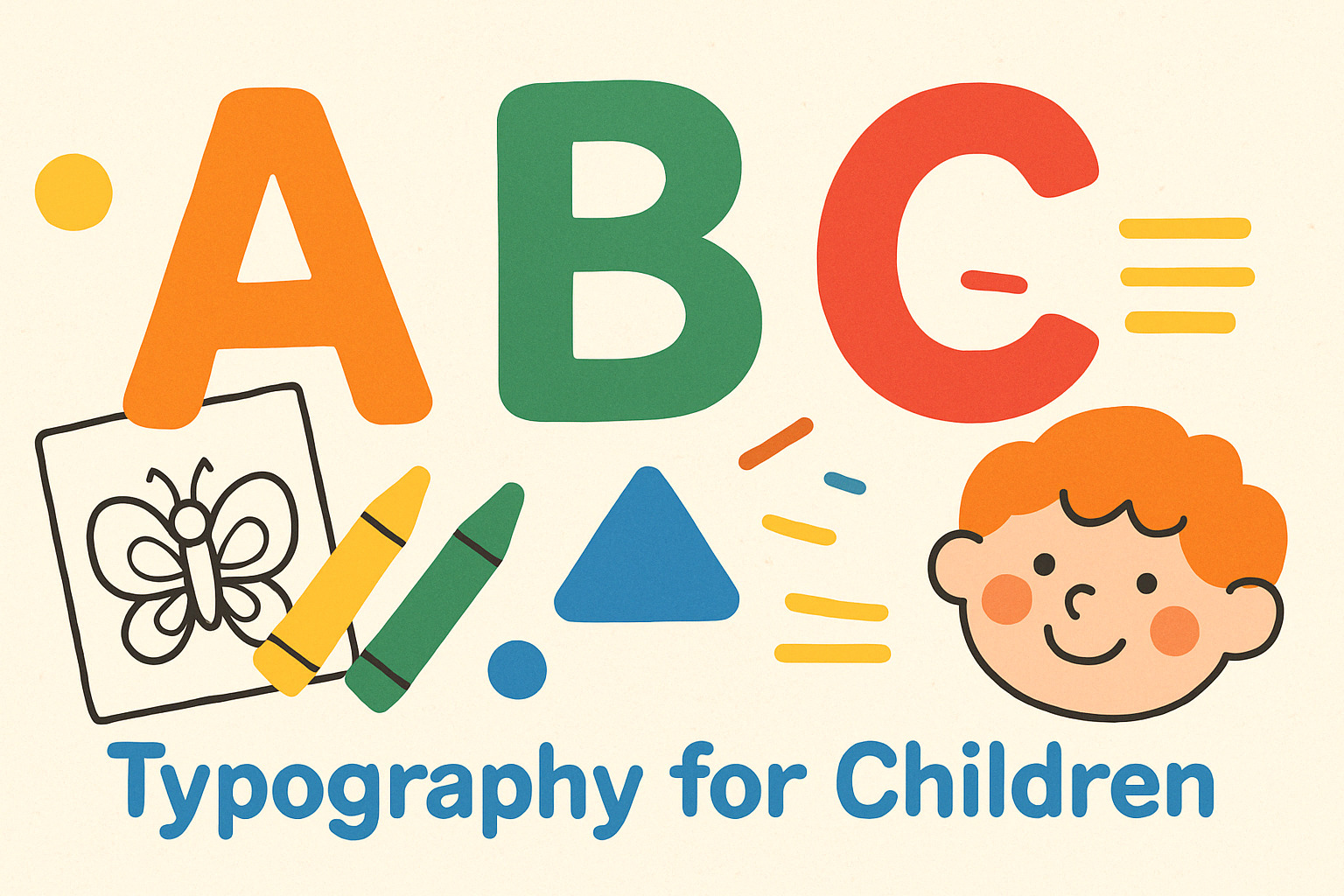Fonts are more than just a means of displaying text; they are a critical component of user interface (UI) and user experience (UX) design. The right font can elevate a design, while the wrong one can ruin it. Fonts influence readability, accessibility, emotional connection, and brand identity. In this article, we’ll explore how fonts shape UI/UX design and why they deserve careful consideration.
Why Fonts Matter in UI/UX Design
Fonts are the bridge between users and content. They guide users through a digital experience, ensuring clarity and engagement. Here’s why they are indispensable:
- Readability and Legibility: Fonts determine how easily users can read and understand content.
- Emotional Impact: Different fonts evoke different emotions, influencing how users feel about a product.
- Brand Identity: Fonts are a visual representation of a brand’s personality and values.
- Accessibility: The right font ensures inclusivity, making content accessible to all users, including those with disabilities.
The Psychology of Fonts
Fonts have a psychological impact on users. Serif fonts like Times New Roman convey tradition and reliability, while sans-serif fonts like Helvetica feel modern and clean. Script fonts evoke elegance, and display fonts grab attention but can be overwhelming if overused.
- Serif Fonts: Ideal for formal, text-heavy interfaces like news websites.
- Sans-Serif Fonts: Perfect for minimalist designs and digital platforms.
- Script Fonts: Best used sparingly for logos or headings.
- Display Fonts: Great for bold statements but not for body text.
Understanding these nuances helps designers create experiences that resonate with users on a deeper level.
Fonts and Readability
Readability is the cornerstone of effective UI/UX design. Poor font choices can frustrate users and lead to high bounce rates. Here’s how to ensure readability:
- Choose the Right Font Size: Too small, and users strain their eyes; too large, and the design feels cluttered.
- Prioritize Line Spacing: Adequate spacing between lines improves comprehension.
- Limit Font Varieties: Stick to 2-3 fonts to maintain consistency and avoid visual chaos.
- Contrast Matters: Ensure sufficient contrast between text and background for easy reading.
Fonts and Accessibility
Accessibility is non-negotiable in modern design. Fonts play a key role in making digital products usable for everyone, including those with visual impairments.
- Use Web-Safe Fonts: These fonts are optimized for screens and load quickly.
- Avoid All Caps: Capital letters are harder to read, especially for dyslexic users.
- Scalable Fonts: Ensure fonts are responsive and legible on all devices.
- High Contrast: Dark text on a light background is the most accessible combination.
Fonts and Brand Identity
Fonts are a powerful tool for conveying brand identity. They communicate a brand’s personality before a single word is read.
- Tech Companies: Often use sleek, sans-serif fonts like Roboto or Open Sans to convey innovation.
- Luxury Brands: Prefer elegant serif or script fonts like Playfair Display or Didot.
- Startups: Opt for friendly, rounded fonts like Nunito or Poppins to appear approachable.
Consistency in font usage across all platforms strengthens brand recognition and trust.
Common Mistakes in Font Selection
Even experienced designers can fall into font-related pitfalls. Here are some common mistakes to avoid:
- Overusing Decorative Fonts: They may look appealing but can harm readability.
- Ignoring Hierarchy: Failing to establish a clear visual hierarchy confuses users.
- Neglecting Responsiveness: Fonts that don’t adapt to different screen sizes disrupt the user experience.
- Poor Pairing: Combining fonts that clash creates a disjointed design.
Best Practices for Font Usage in UI/UX Design
To create seamless and engaging designs, follow these best practices:
- Establish a Typography System: Define font sizes, weights, and styles for headings, subheadings, and body text.
- Test on Multiple Devices: Ensure fonts render well on desktops, tablets, and smartphones.
- Use Variable Fonts: These allow for greater flexibility and performance optimization.
- Stay Consistent: Use the same fonts across all pages and platforms to maintain coherence.
The Future of Fonts in UI/UX Design
As technology evolves, so does typography. Variable fonts, dynamic type scaling, and AI-driven font recommendations are shaping the future of UI/UX design. Designers must stay ahead of these trends to create cutting-edge experiences.
- Variable Fonts: Offer a single file with multiple styles, reducing load times.
- Dynamic Scaling: Automatically adjusts font size based on screen dimensions.
- AI Integration: Tools like Fontjoy and Adobe Fonts use AI to suggest perfect font pairings.
Conclusion
Fonts are a silent yet powerful force in UI/UX design. They influence how users perceive, interact with, and feel about a product. By prioritizing readability, accessibility, and brand alignment, designers can create experiences that are not only visually appealing but also functional and inclusive. The next time you design, remember: the right font can make all the difference.