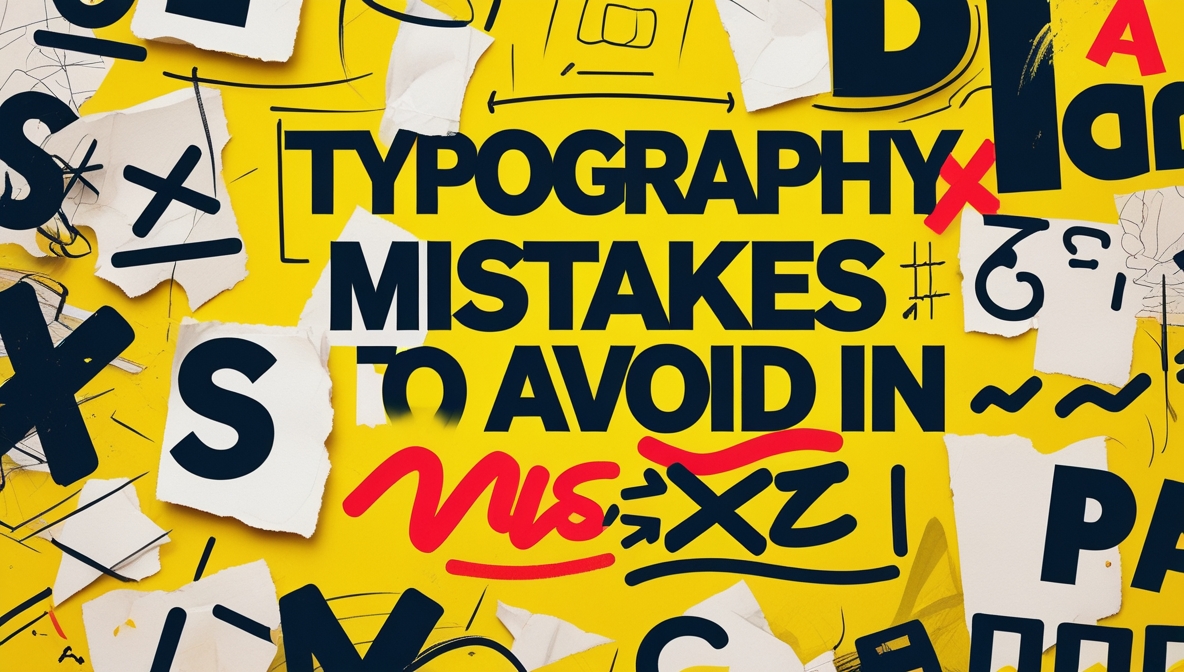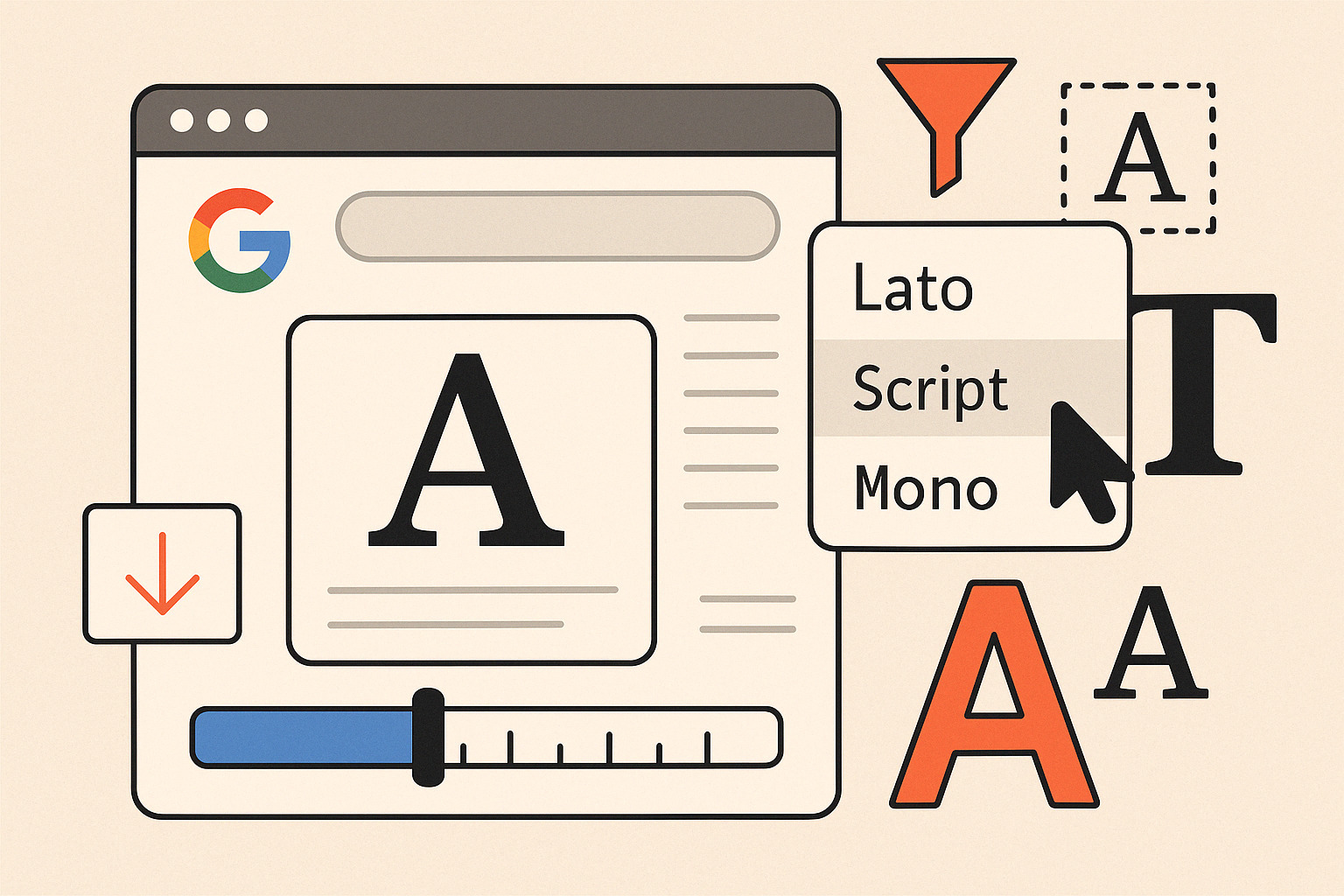Choosing the right font pairing can make or break your design. Whether you’re crafting a website, designing a presentation, or creating a print publication, the fonts you select play a critical role in readability, aesthetics, and user experience. But with thousands of fonts available, how do you find the perfect match? This guide will walk you through the best font combinations for readability, ensuring your content is both visually appealing and easy to digest.
Why Font Pairing Matters
Font pairing is more than just picking two fonts that look good together. It’s about creating harmony between typefaces to guide the reader’s eye, establish hierarchy, and enhance comprehension. Poor font choices can lead to confusion, fatigue, and even disengagement. On the other hand, well-paired fonts can elevate your design, making it professional, polished, and accessible.
Key Principles for Effective Font Pairing
Before diving into specific combinations, let’s explore the foundational principles of font pairing:
- Contrast is Key: Pair fonts with distinct characteristics to create visual interest. For example, combine a serif with a sans-serif.
- Limit Your Selection: Stick to 2-3 fonts to avoid overwhelming your audience.
- Prioritize Readability: Fancy fonts may look appealing, but they should never compromise readability.
- Establish Hierarchy: Use different fonts for headings, subheadings, and body text to guide the reader.
- Consider Context: The tone and purpose of your content should influence your font choices.
Best Font Combinations for Readability
Here are some tried-and-tested font pairings that strike the perfect balance between style and readability:
1. Serif + Sans-Serif
This classic combination is a go-to for designers because it offers a clear contrast while maintaining harmony.
Example:
- Heading: Playfair Display (Serif)
- Body: Lato (Sans-Serif)
Playfair Display’s elegant serifs pair beautifully with Lato’s clean, modern lines, making it ideal for editorial designs or websites.
2. Sans-Serif + Sans-Serif
Pairing two sans-serif fonts can work well if they have distinct weights or styles.
Example:
- Heading: Montserrat (Bold)
- Body: Open Sans (Regular)
Montserrat’s geometric structure complements Open Sans’ neutral design, creating a sleek and professional look.
3. Serif + Serif
While pairing two serif fonts can be tricky, it can work if one font is more decorative and the other is simpler.
Example:
- Heading: Abril Fatface (Decorative Serif)
- Body: Merriweather (Traditional Serif)
Abril Fatface’s bold, high-contrast design pairs well with Merriweather’s understated elegance, making it perfect for print media.
4. Modern + Neutral
Combining a modern, attention-grabbing font with a neutral, easy-to-read font ensures your design stands out without sacrificing readability.
Example:
- Heading: Raleway (Modern Sans-Serif)
- Body: Roboto (Neutral Sans-Serif)
Raleway’s thin, geometric lines contrast nicely with Roboto’s balanced proportions, making it a great choice for digital platforms.
5. Script + Sans-Serif
Script fonts add a touch of personality, but they should be used sparingly and paired with a simple sans-serif for balance.
Example:
- Heading: Pacifico (Script)
- Body: Quicksand (Sans-Serif)
Pacifico’s playful, hand-drawn style pairs well with Quicksand’s rounded, minimalist design, making it ideal for creative projects.
6. Monospace + Sans-Serif
Monospace fonts are often associated with coding, but they can add a unique, techy vibe when paired with a clean sans-serif.
Example:
- Heading: Courier New (Monospace)
- Body: Helvetica (Sans-Serif)
Courier New’s uniform spacing contrasts with Helvetica’s sleek design, creating a modern, tech-inspired look.
7. Display + Neutral
Display fonts are bold and eye-catching, but they need a neutral counterpart to ensure readability.
Example:
- Heading: Bebas Neue (Display)
- Body: Source Sans Pro (Neutral Sans-Serif)
Bebas Neue’s strong, all-caps design pairs well with Source Sans Pro’s clean, versatile style, making it perfect for headlines and posters.
Tips for Testing Font Pairings
- Use Online Tools: Platforms like Google Fonts and Adobe Fonts allow you to test combinations in real-time.
- Check Readability: Ensure your fonts are legible at different sizes and on various devices.
- Print a Sample: What looks good on screen may not translate well to print, so always test both mediums.
- Get Feedback: Share your design with others to gauge readability and visual appeal.
Common Mistakes to Avoid
- Overcomplicating Designs: Too many fonts can confuse readers and dilute your message.
- Ignoring Hierarchy: Failing to establish a clear hierarchy can make your content difficult to navigate.
- Neglecting Context: A font that works for a tech blog may not suit a wedding invitation.
- Sacrificing Readability for Style: Always prioritize readability over aesthetics.
Final Thoughts
Font pairing is both an art and a science. By understanding the principles of contrast, hierarchy, and readability, you can create designs that are not only visually stunning but also easy to read. Whether you’re designing a website, crafting a presentation, or creating a print publication, the right font combination can elevate your work and leave a lasting impression.
Experiment with the pairings listed above, and don’t be afraid to explore new combinations. With practice, you’ll develop an eye for typography that enhances your designs and engages your audience.
By following this guide, you’ll be well-equipped to choose font pairings that strike the perfect balance between style and readability, ensuring your content stands out for all the right reasons.